笔记与心得:黑马程序员C#40课基础知识集合(二)
11-2、习题04周天小时分秒的转化习题(原视频没有声音)

try
{
有可能出现的错误的代码卸载这里
}
catch
{
出错后的处理
}
上面的程序如何执行“如果try中的代码没有出错,则程序正常运行try中的内容后,不会执行catch中的内容
如果try中的代码一旦出错,程序立即跳入catch中去执行代码,那么ray中的出错代码后面的内容

//第一题
//让学生输入其姓名和语文数学\英语,编程求总分和平均分
//并在屏幕上显示:XX你的总分为xx分,平均分为XX分
try
{
Console.WriteLine("请输入您的姓名:");
string name = Console.ReadLine();
Console.WriteLine("请输入您的语文成绩:");
int chinese = Convert.ToInt32(Console.ReadLine());
Console.WriteLine("请输入您的数学成绩:");
int math = Convert.ToInt32(Console.ReadLine());
Console.WriteLine("请输入您的英语成绩");
int english = Convert.ToInt32(Console.ReadLine());
int point = chinese + math + english;
int average = Convert.ToInt32((chinese + math + english) / 3);
Console.WriteLine("您的姓名是{0},您的总分是{1},您的平均分是{2}", name, point, average);
}
catch
{
Console.WriteLine("您刚才输入的数据有误导致程序出错,请重新运行程序!");
}
Console.ReadKey();
//第二题
//编程实现计算几天(如46天)是几周零几天. 46/7...4
Console.WriteLine("请输入你要计算的天数?");
int days = Convert.ToInt32(Console.ReadLine());
int week = days / 7;
int mod = days % 7;
Console.WriteLine("{0}中共有{1}周{2}天",days,week,mod);
Console.ReadKey();
//第三题
//编程实现计算几天(如46天)是几月几周零几天.
Console.WriteLine("请输入你要计算的天数?");
int days = Convert.ToInt32(Console.ReadLine());
int mouth = days / 30;
int week = (days-mouth*30) / 7;
int mod = (days-mouth/7) % 7;
Console.WriteLine("{0}中共有{1}月{2}周{3}天", days,mouth, week, mod);
Console.ReadKey();
//第四题
//编程实现107653秒是几天几小时几分钟几秒钟?
int seconds = Convert.ToInt32(Console.ReadLine());
int day = seconds / (3600 * 24);
int mod = seconds % (3600 * 24); //除去上面的天数还剩多少秒
int hour = mod / 3600; //看看剩余的秒数中海油多受啊3600秒
int min = mod / 60; //看看剩余的秒数中除去上面算的小时,还剩余多少时间
int second = mod % 60;
Console.WriteLine("{0}秒中共包含{1}天{2}小时{3}分钟{4}秒",seconds,day,hour,min,second);
Console.ReadKey();
12、自加自减复合赋值-关系表达式++ 自加一 有前加和后加
-- 自减一 有前减和后减
int age = 18;
age = age + 1;
age++;
age--;
Console.WriteLine("age={0}",age);
Console.ReadKey();
int age = 18;
int sum = age++ - 10;
Console.WriteLine("age={0}", age);
Console.WriteLine("sum={0}", sum);
Console.ReadKey();
//输出:age19 sum8
上面代码中age是后加,所以在进行语句运算时,age++取原值参与运算,所以sum=8

int age = 18;
int sum = ++age - 10;
Console.WriteLine("age={0}", age);
Console.WriteLine("sum={0}", sum);
Console.ReadKey();
//输出:age19 sum9
上面代码中age是前加,所以在进行语句运算时,++age取加一后的新值参与运算,所以sum=9

int age = 8; int sum = age++ - 10; 相当于: int age = 18; int sum = age - 10; age = age + 1; int age = 8; int age = ++age - 10; 相当于: int age = 18; age = age + 1; int sum = age -10
c#中一元二次运算符高于二元二次匀速符

int var1;
int var2 = 5;
int var3 = 6;
var1=var2++ * --var3;
Console.WriteLine("var1={0},var2={1},var3={2}",var1,var2,var3);
Console.ReadKey();
//输出var1=25,var2=6,var3=5.
+= 例如:age=age+3 = age+=3;
;理解成在age的原值上加3
-=
例如:age=age-3 = age-=3;
;理解成在age的原值上减3
*=
/=
%=
能够改变变量值的:
++/--
=
关系运算符
在c#中,有6个关系运算符,用于比较两个事物之间的关系。
>
<
== 比较相等
!= 比较不相等
>=
<=
关于表达式:由关系运算符链接起来的式子
布尔(bool)类型
真:ture
假:false
关系表达式的运算结果为bool类型,bool类型只有两个值,一个是ture,一个是false。
如果关系运算表达式成立,则这个表达式的值为ture,否则为false

int zsage = 20;
int lsage = 18;
bool isRight = zsage < lsage;
Console.WriteLine(isRight);
13、逻辑表达式

int dxZL = 1500;
int lsZL = 1;
bool isRight = dxZL > lsZL;
Console.WriteLine(isRight);
Console.ReadKey();
字符串类型不能比较大小

string zsName="zhangsan";
string lsName = "lisi";
bool isRight = zsName != lsName;
Console.WriteLine(isRight);
Console.ReadKey();
逻辑运算符: && || !逻辑与运算:&&
bool isRight = 表达式1 && 表达式2
逻辑与连接的两个表达式,要能够求解成bool类型,一般情况都是关系表达式
整个逻辑与运算的结束也是bool类型
表达式1 表达式2 逻辑与结果
ture ture ture
false false false
false ture false
ture false false
当两个表达式全为ture时,结果才为ture

int age = 20;
int weight = 120;
bool result = age >= 18 && weight >= 100;
Console.WriteLine(result);
输出的结果为Ture

int age = 10;
int weight = 90;
bool result = age >= 18 && weight >= 100;
Console.WriteLine(result);
输出的结果为False逻辑与运算:||
bool isRight = 表达式1 || 表达式2
逻辑与连接的两个表达式,要能够求解成bool类型,一般情况都是关系表达式
整个逻辑与运算的结束也是bool类型
表达式1 表达式2 逻辑与结果
ture ture ture
false false ture
false ture ture
ture false false
只要有一个为ture,其结果都为ture

//让用户输入张三的身高和体重
//火车站规定,一个人的身高>=120厘米或者体重>=50kg就必须买票
//需要买票输出ture,不需要输出false
Console.WriteLine("请输入您的身高(cm):");
int high = Convert.ToInt32(Console.ReadLine());
Console.WriteLine("请输入您的体重(kg):");
int weight = Convert.ToInt32(Console.ReadLine());
bool result = high >= 120 || weight >= 50;
Console.WriteLine(result);
逻辑非:!
这是一个一元运算符.用法:
!(布尔类型的表达式)
作用:
如果:
布尔类型的表达式的表达式为ture,加!号后,其整个式子的结果为false.
布尔类型的表达式的表达式为false,加!号后,其整个式子的结果为ture.

Console.WriteLine(!result);输出结果想反,真变假,假变真
表达式 !表达式
True False
False Ture
16、复习-if作业讲解

Console.WriteLine("请输入您的年龄");
int age = Convert.ToInt32(Console.ReadLine());
if (age >= 18)
{
Console.WriteLine("你已成年!");
}
如果张三的语文成绩大于90并且音乐成绩大于80,或者语文成绩等于100并且音乐成绩大于70,则奖励100元
Console.WriteLine("请输入你的语文成绩?");
int chinese = Convert.ToInt32(Console.ReadLine());
Console.WriteLine("请输入你的音乐成绩");
int music = Convert.ToInt32(Console.ReadLine());
if ((chinese >= 90) && (music >= 80) || (chinese == 100) && (music >= 70))
{
Console.WriteLine("奖励一百元!");
}
让用户输入用户名和密码,如果用户名为admin,密码为myPass,则提示登陆成功
Console.WriteLine("请输入您的用户名");
string userName = Console.ReadLine();
Console.WriteLine("请输入您的密码");
string myPass = Console.ReadLine();
if (userName == "admin" && myPass == "myPass")
{
Console.WriteLine("登陆成功");
}
17、if-else

int score = 95;
if (score >= 90)
{
Console.WriteLine("奖励100元");
}
if (score <= 90)
{
Console.WriteLine("不准出去玩,写总结去");
}
Console.ReadKey();
if-else 结构
语法:
if(条件)
{语句块1}
else
{语句快2}
执行过程:如果条件为ture,则执行if带的语块1,并且跳过else带的语句块2
如果条件为false.则跳过if带的语句块1.执行else带的语句块2

int score = 95;
if (score >= 90)
{
Console.WriteLine("奖励100元");
}
else
{
Console.WriteLine("不准出去玩,写总结去");
}
19、switch-case

Console.WriteLine("你现在看的电影肯能涉及到血腥暴力,请输入你的年龄:");
int age = Convert.ToInt32(Console.ReadLine());
if (age >= 18)
{
Console.WriteLine("你可以观看");
}
else if (age >= 10)
{
Console.WriteLine("你确定要管看吗?请输入yes观看,其他则退出");
string input = Console.ReadLine();
if (input == "yes")
{
Console.WriteLine("请观看");
}
else
{
Console.WriteLine("你选择了退出!");
}
}
else
{
Console.WriteLine("年龄太小不允许观看");
}
Console.ReadKey()
switch(语法)
switch (语句块)
{
case 值1:语句块1
break;
case 值2:语句块2
break;
default:语句块3
break;
}
例题

Console.WriteLine("请输入你对力斯得评定等级(A-E)");
string input = Console.ReadLine();
decimal salary = 5000;
bool flag = false;
if (input == "A")
{
//salary=salary+500
salary += 500;
}
else if (input == "B")
{
salary += 200;
}
else if (input == "C")
{
}
else if (input == "D")
{
salary -= 200;
}
else if (input == "E")
{
salary -= 500;
}
else
{
Console.WriteLine("输入有误,只能输入大写ABCDE");
flag = true;
}
if (flag == false)
{
Console.WriteLine("李四的工资为:" + salary);
}
//用switch-case实现上面的功能
执行过程:首先计算表达式,然后根据计算结果与匹配case后面的值.如果有匹配项,则执行匹配后面的语句,直到break语句跳出switch-case,如果所有的case值都不匹配,那么有defanlt则执行default后面的语句,直到break结束,如果没有default.则跳出switch-case,什么都不执行.default:

//注意,匹配时和位置没有关系,只和值有关系.
Console.WriteLine("请输入你对李四的评定等级(A-E)");
string input = Console.ReadLine();
decimal salary = 5000;
bool flag = false;
switch (input)
{
case "A":
salary += 500;
break;
case "B":
salary += 200;
break;
case "C":
break;
case "D":
salary -= 200;
break;
case "E":
salary -= 500;
break;
default://注意,匹配时和位置没有关系,只和值有关 系.
Console.WriteLine("你输入的有问题!");
flag = true;
break;
}
if (flag == false)
{
Console.WriteLine("李四的工资为:" + salary);
}
Console.ReadKey();
20、switch-case作业
if-else of:可以处理范围
1.请用户输入年份,输入月份,输出该月的天数

Console.WriteLine("请输入年份");
int year = Convert.ToInt32(Console.ReadLine());
Console.WriteLine("请输入月份");
int month = Convert.ToInt32(Console.ReadLine());
switch (month)
{
case 1:
case 3:
case 5:
case 7:
case 8:
case 10:
case 12:
Console.WriteLine("31天");
break;
case 2:
if (year % 4 == 0 || year % 400 == 0 && year % 100 != 0)
{
Console.WriteLine("29天");
}
else
{
Console.WriteLine("28天");
}
break;
default:
Console.WriteLine("30天");
break;
}
Console.ReadKey();
2.对学员结业考试的成绩测评(改成Switch来做)

成绩>=90:A
90>成绩>=80:B
80>成绩>=70:C
70>成绩>=60:D
成绩<60:E
Console.WriteLine("输入你的成绩");
int score = Convert.ToInt32(Console.ReadLine());
switch (score / 10)
{
case 9:
Console.WriteLine("A");
break;
case 8:
Console.WriteLine("B");
break;
case 7:
Console.WriteLine("C");
break;
case 6:
Console.WriteLine("D");
break;
default:
Console.WriteLine("E");
break;
}
Console.ReadKey();

 wys
wys![[F]laughing[/F]](http://www.noteet.com/zb_users/theme/Lucky/source/face/laughing.gif)
