Emlog之Sendemail个人美化版
题记:我一直以为由于网易、QQ等大型Email供应商在Smtp登录的时候需要二次验证,导致Sendemail插件失去了使用的价值,今天再次测试发现163注册信号只要不用手机客户端登录就不会开启账户的二次安全验证,所以当即开启Stmp服务再次使用起Sendemail插件。下面放上插件效果截图和美化代码。
修改sendmail插件的kl_sendmail.php,将以下代码替换$content = 至}之间的内容

$content = '<style type="text/css">.qmbox{margin:0;padding:0;font-family:微软雅黑;background-color:#fff}.qmbox a{text-decoration:none;}.qmbox .box{position:relative;width:780px;padding:0;margin:0 auto;border:1px solid #ccc;font-size:13px;color:#333;}.qmbox .header{width:100%;padding-top:50px;background:url('.BLOG_URL.'content/plugins/kl_sendmail/bian.jpg) repeat-x;}.qmbox .logo{float:right;padding-right:50px;}.qmbox .clear{clear:both;}.qmbox .content{width:585px;padding:0 50px;}
.qmbox .content p{line-height:40px;word-break:break-all;}.qmbox .content ul{padding-left:40px;}
.qmbox .xiugai{height:50px;line-height:30px;font-size:16px;}.qmbox .xiugai a{color:#0099ff;}
.qmbox .fuzhi{word-break:break-all;color:#b0b0b0;}.qmbox .table{border:1px solid #ccc;border-left:0;border-top:0;border-collapse:collapse;}
.qmbox .table td{border:1px solid #ccc;border-right:0;border-bottom:0;padding:6px;min-width:160px;}.qmbox .gray{background:#f5f5f5;}
.qmbox .no_indent{font-weight:bold;height:40px;line-height:40px;}.qmbox .no_after{height:40px;line-height:40px; text-align:right;font-weight:bold}
.qmbox .btnn{padding:50px 0 0 0;font-weight:bold}.qmbox .btnn a{padding-right:20px;text-decoration:none !important;color:#000;}.qmbox .need{background:#fa9d00;}
.qmbox .noneed{background:#3784e0;}.qmbox .footer{width:100%;height:10px;padding-top:20px;background:url('.BLOG_URL.'content/plugins/kl_sendmail/bian.jpg) repeat-x left bottom;}</style><div class="qmbox"><div class="box"><div class="header"></div><div class="content"><p class="no_indent">'.$poster.'您好,您之前在<a href="'.Url::log($gid).'#'.$cid.'" target="_blank">《'.$log_title.'》</a>发表的的评论:</p><p style="line-height:25px;padding:10px;background:#EDECF2;border-radius:4px;">'.$comment.'</p><p class="no_indent">'.$userData['username'].'给您的回复:</p><p style="line-height:25px;padding:10px;background:#5C96BE;border-radius:4px;color:#fff;">'.$reply.'</p><table cellspacing="0" class="table"> </table><p>
您可以继续<a style="color: rgb(136, 0, 0); text-decoration: underline;" href="'.Url::log($gid).'#'.$pid.'" target="_blank"><span style="color: rgb(136, 0, 0);">查看该文章</span></a> ;或者查看<font color="#000000" face="Verdana"> </font><a style="color: rgb(255, 0, 0);" href="http://www.noteet.com" target="_blank"><span style="color: rgb(255, 0, 0);"><u>深山的鹿博客</u></span></a> / <a style="color: rgb(0, 0, 255); text-decoration: underline;" href="http://see.noteet.com" target="_blank"><span style="color: rgb(0, 0, 255);">摄影作品</span></a> / <a style="color: rgb(0, 128, 0); text-decoration: underline;" href="http://web.noteet.com" target="_blank"><span style="color: rgb(0, 128, 0);">网址导航</span></a><span style="color: rgb(0, 128, 0);"> /</span> <a style="color: rgb(128, 0, 128); text-decoration: underline;" href="http://pass.noteet.com" target="_blank"><span style="color: rgb(128, 0, 128);">个人站群</span></a> ;</p>
<p>您还可以查<a style="color: rgb(255, 0, 255); text-decoration: underline;" href="http://m.noteet.com" target="_blank"><span style="color: rgb(255, 0, 255);">深山的鹿博客中转页</span></a>,给您发了这么多,不过是为了在这虚拟世界中留下一点<a style="color: rgb(128, 128, 0); text-decoration: underline;" href="http://www.noteet.com/m/me/" target="_blank"><span style="color: rgb(128, 128, 0);">呼吸</span></a>...</p>
</div><div class="footer clear"></div></div></div>'; 


![[F]laughing[/F]](http://www.noteet.com/zb_users/theme/Lucky/source/face/laughing.gif)
