win server2012 R2设置301页面
网上类似win server设置301页面的教程很多,我依照绝大部门教程设置过,都没有任何软用,比如一个主机绑定了带www和不带www的域名,发现直接设置301重定向之后带www的域名打不开了,看来还是要从web.config下手,一下方法截至发稿日亲测有效。

<?xml version="1.0" encoding="UTF-8"?>
<configuration>
<system.webServer>
<rewrite>
<rules>
<rule name="301Redirect" stopProcessing="true">
<match url="(.*)" />
<conditions logicalGrouping="MatchAny">
<add input="{HTTP_HOST}" pattern="^xxxxx.cn$" />
</conditions>
<action type="Redirect" url="http://www.xxxxx.cn/{R:0}" redirectType="Permanent" />
</rule>
</rules>
</rewrite>
</system.webServer>
</configuration>


![[F]laughing[/F]](http://www.noteet.com/zb_users/theme/Lucky/source/face/laughing.gif)
